Home » Personal Banking » Digital Banking » Chat With Leo
I am Leo, your Virtual Banker
Dive into a world of Chat Banking
Open an account with Leo today;
- – Send ‘Hi’ to Leo
- – Select ‘Account Opening’
- – Enter BVN and Activation Code
- – Select ‘Segment’ and ‘Sub-segment’
- – Enter location and choose the nearest branch
- – Accept Terms and Conditions
- – Account Number will be displayed and sent via SMS
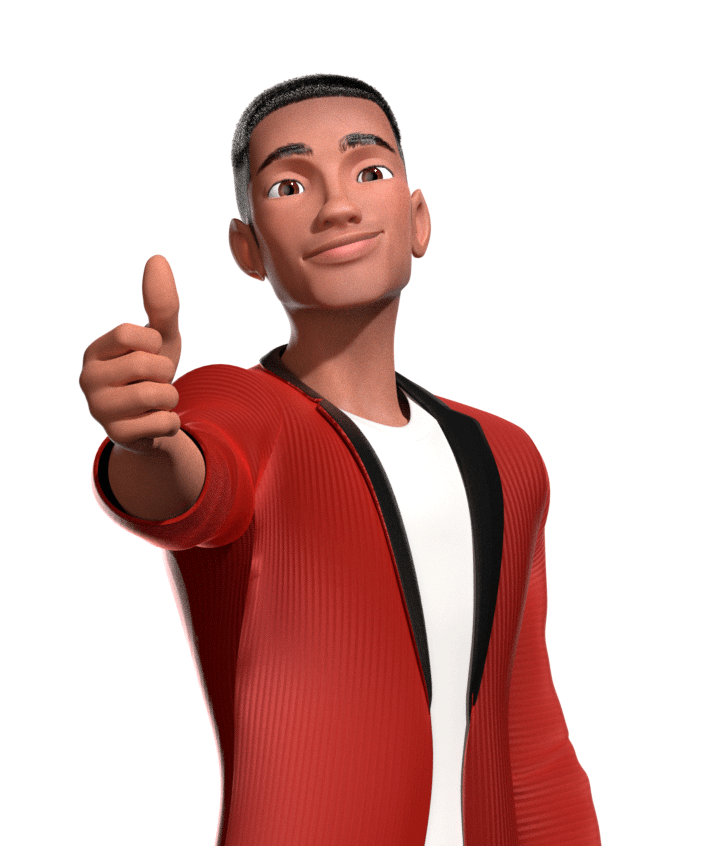
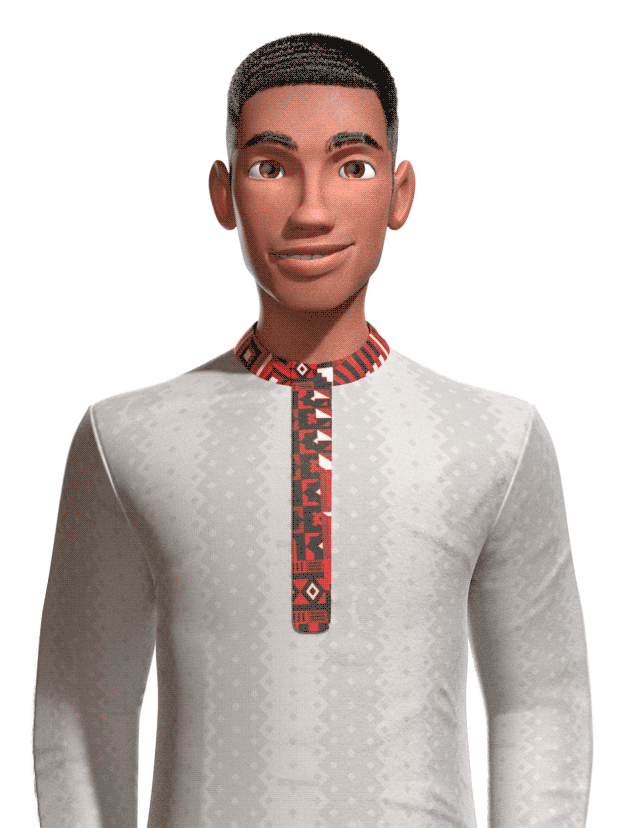
Your Favourite Chat Buddy
Chat me up on any of my verified platforms to open an account, buy airtime, send money, pay bills, make complaints, withdraw without card, block card, pay tax and so much more. Banking really can be as simple as ABC!
Send Money with Leo
Banking doesn’t need to be boring, Leo can help you send money to any UBA bank account, UBA prepaid card, other banks, and financial institutions. Simply type ‘Send money‘ on any of the Leo platforms to transfer to self and loved ones. Make your transactions simple, easy and fast just by having a conversation with Leo.

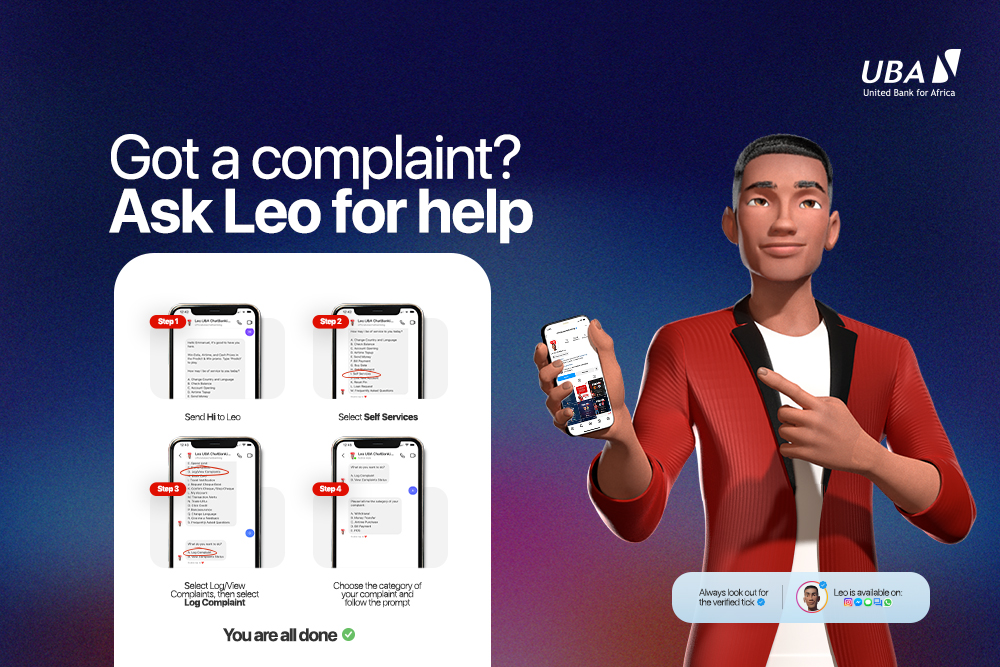
Got a complaint? Leo can help
You can still lay complaint and view the status of your complaint conveniently on Leo. Simply send ‘Log complaint‘ on any of the Leo platforms, select your complaint category and follow prompt. You can also track your complaint by sending ‘Lodge complaint’ then selecting ‘View Complaint Status‘.
Cardless Withdrawal with me
As part of the information drive for Leo’s new feature, we will like to display the steps on the UBA Leo website page (Nigeria only). The ‘How To…’ for Leo Cardless withdrawal is shown below:
These are the available options under the Cardless Withdrawal feature;
- Generate cash out token for Cardless Withdrawal via the ATM
- Cancel Request – i.e. cancel unused cash out token
- Check Transaction Status
- – Launch the Leo chatbot on WhatsApp/Facebook Messenger/ABC
- – TypeCardless Withdrawal
- – Select option DCardless Withdrawal
- – Select Send Money To Phone
- – Enter the Amount you want to send inmultiples of N1,000
- – Enter a unique four-digit cash out PIN (this is required for withdrawal via the ATM)
- – Enter a descriptionor skip
- – Confirm the transaction details displayed, i.e., the phone number linked to your account and amount, then select pay or cancel
- – Select an account to debit if multiple accounts are linked on Leo
- – Authorise the transaction using any of the authentication methods displayed on Leo
- – A 10-Digit cash out tokenwill be generated. You can use the code to withdraw from any UBA ATM or share with a beneficiary for withdrawal from any UBA ATM. (Note: The Withdrawal code and Amount is also delivered to the registered mobile number as SMS and expires in 48hrs)
- – Press any key on the ATM to bring up the options.
- – Select UBA Cardless Withdrawal
- – Enter your one-time 4 digits cash out PIN for verification.
- – Enter the 10 digits UBA cash out token generated via Leo.
- – Enter the Cash Out Amount
- – Withdraw your cash.
Note: Cardless Withdrawals can only be made on UBA ATMs
- – Launch the Leo chatbot on WhatsApp/Facebook Messenger/ABC
- – Type ‘Cardless Withdrawal’
- – Selectoption D – Cardless Withdrawal
- – Select Cancel Request
- – Select the account number used to generate the cash out token
- – Authorise the transaction using any of the authentication methods displayed on Leo
- – Enter the 10 digits cash out token you wish to cancel
- – Request will be cancelled
- – Launch the Leo chatbot on WhatsApp/Facebook Messenger/ABC
- – Type Cardless Withdrawal
- – Select option D – Cardless Withdrawal
- – Select Check Transaction Status
- – Authorise the transaction using any of the authentication methods displayed on Leo
- – Enter the 10 digits cash out token you wish to check
- – Status of cash out token will be displayed


Click any of the icons below to chat
👀Look out for the verified tick on all our social media pages and Leo.
⚠️Do not engage fake pages posing as Leo, United Bank for Africa or representatives of UBA.

Things I can do for you:
- Bills Payment
- Buy Data
- Fund Transfer
- Budgeting: savings plan/spend limit
- Linking and funding of Prepaid card
- Account opening
- View mini and full account statement
- Statement to Embassy/other bank/Microfinance
- Balance Enquiry
- Link new account
- Tell you the Weather
- Banking services - Request/Stop/Confirm cheque, block card, freeze account
- Complaint Module: Log and track complaint
- ATM/Branch Locator
- Live Chat
FREQUENTLY ASKED QUESTIONS ON LEO
Add this mobile number (+234 903 001 0007) on your WhatsApp mobile contact OR click here and send HI to chat with LEO n WhatsApp and initiate banking or non-banking transactions
For Nigeria, LEO’s WhatsApp Number is 234 903 001 0007. Add the mobile number on your WhatsApp mobile contact Or clicking here and send Hi to chat with LEO on WhatsApp.
Ensure all Leo platforms have the verification tick before you proceed to chat. Leo will not ask for personal details. If you are not sure, please contact any of our customer service lines (01-2808822 or +2347002255822) or click on the chat icon on the bottom right to chat with us.
Digital Banking
Biometric Authentication
Improved User Experience
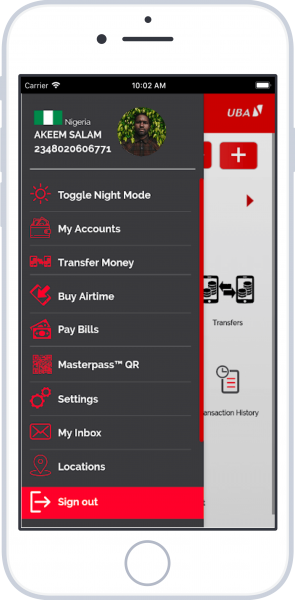
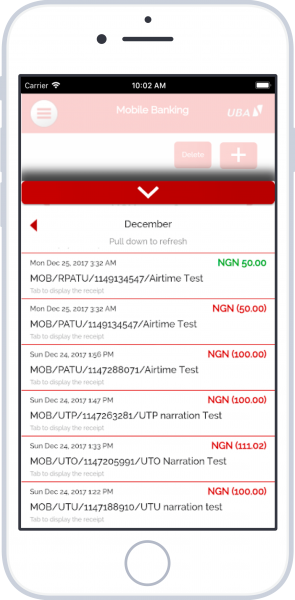
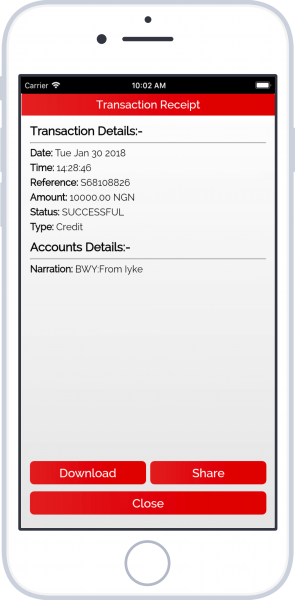
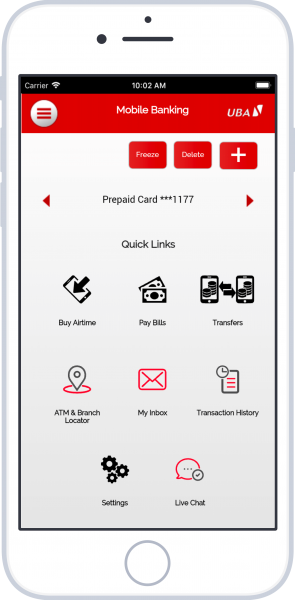
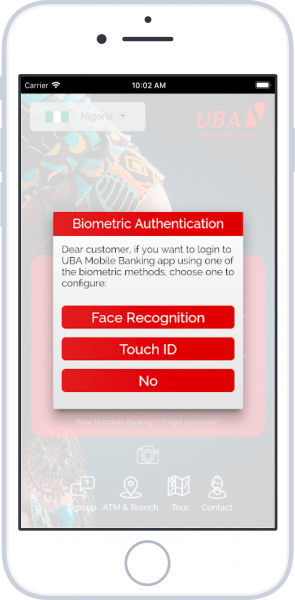
Realtime Transaction History
Keep an eye on cash inflows and outflows so you know what is going and where.
We're Always Here to Help
Biometric Authentication
Improved User Experience
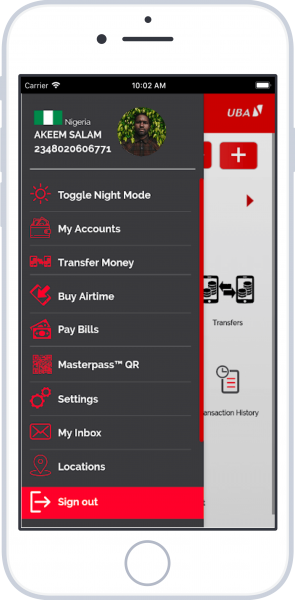
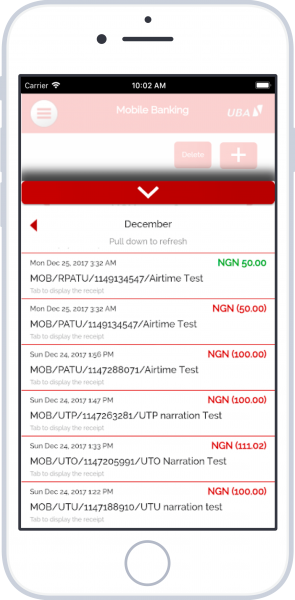
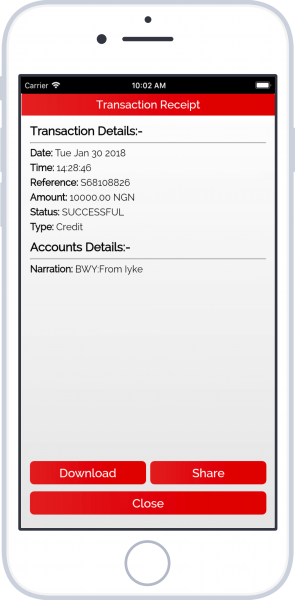
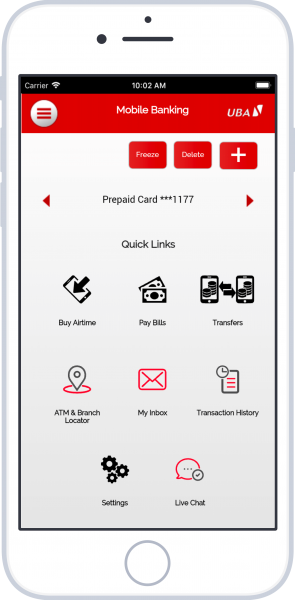
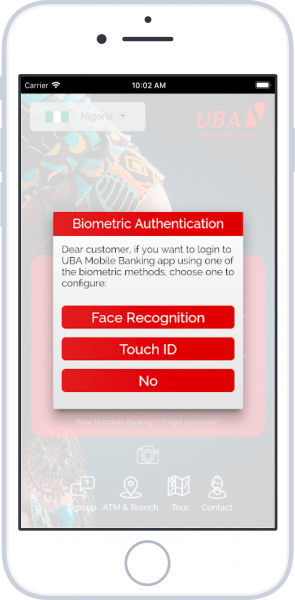
Realtime Transaction History
Keep an eye on cash inflows and outflows so you know what is going and where.




